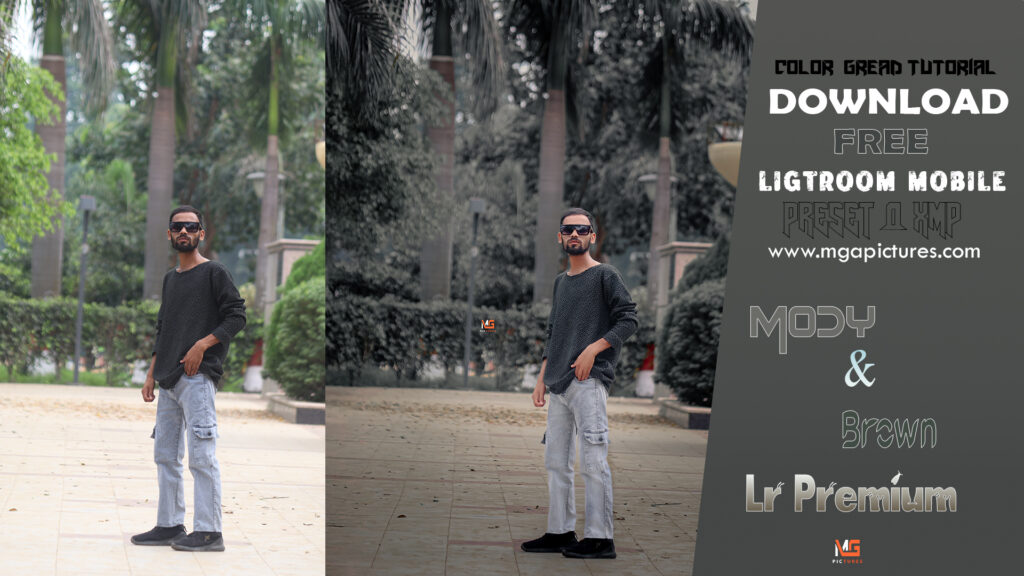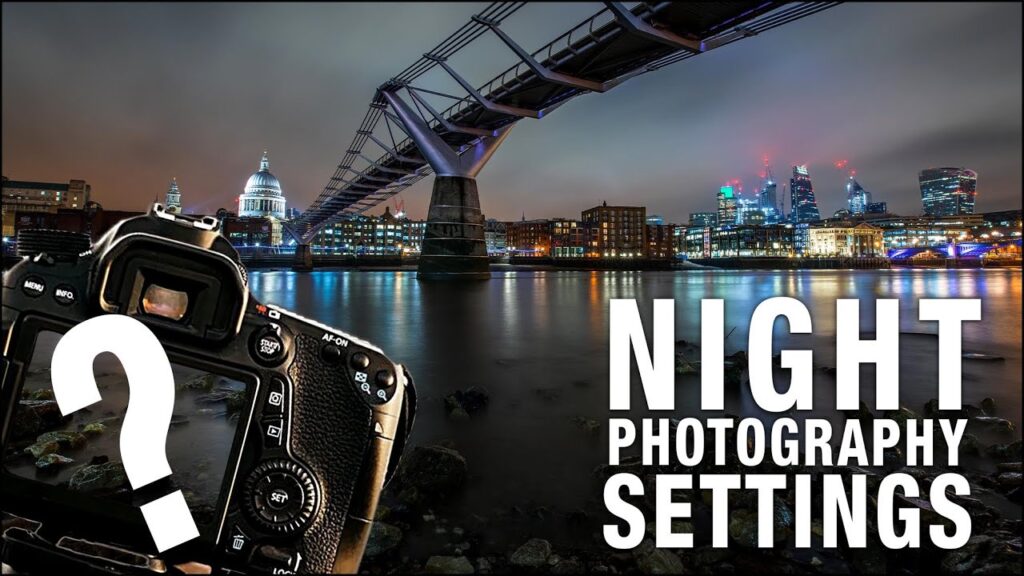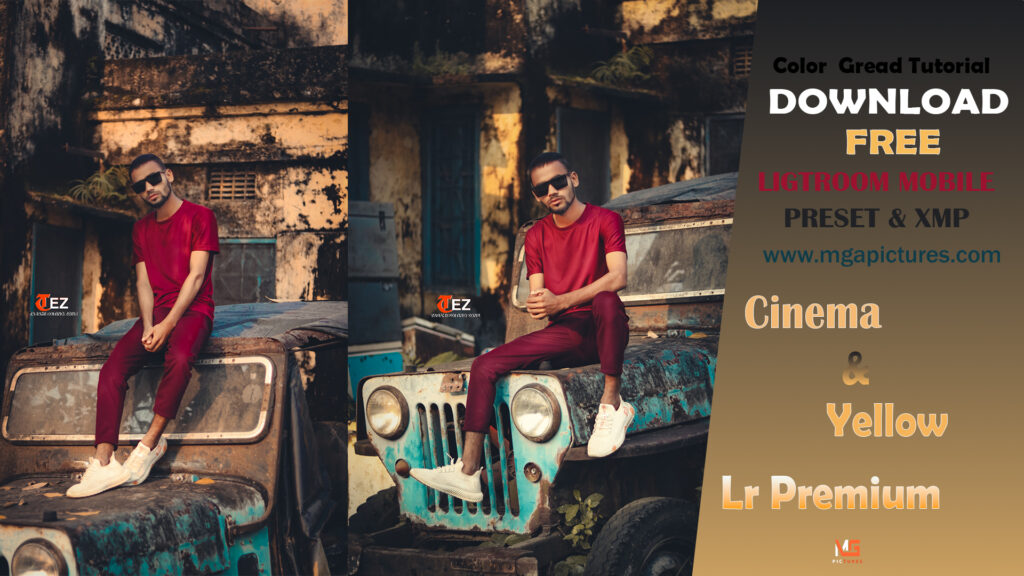sky Blue Lightroom Preset Free Download- Mga Pictures
sky Blue Lightroom Preset Free Download- Mga Pictures – Follow Guys Step-by-Step Guide to Using the Sky Blue Lightroom Preset Transforming your photos with our Sky Blue Lightroom Preset is a breeze. Follow this straightforward tutorial to elevate your images: Download the Preset: Begin by clicking the download button at the end of this article to obtain […]