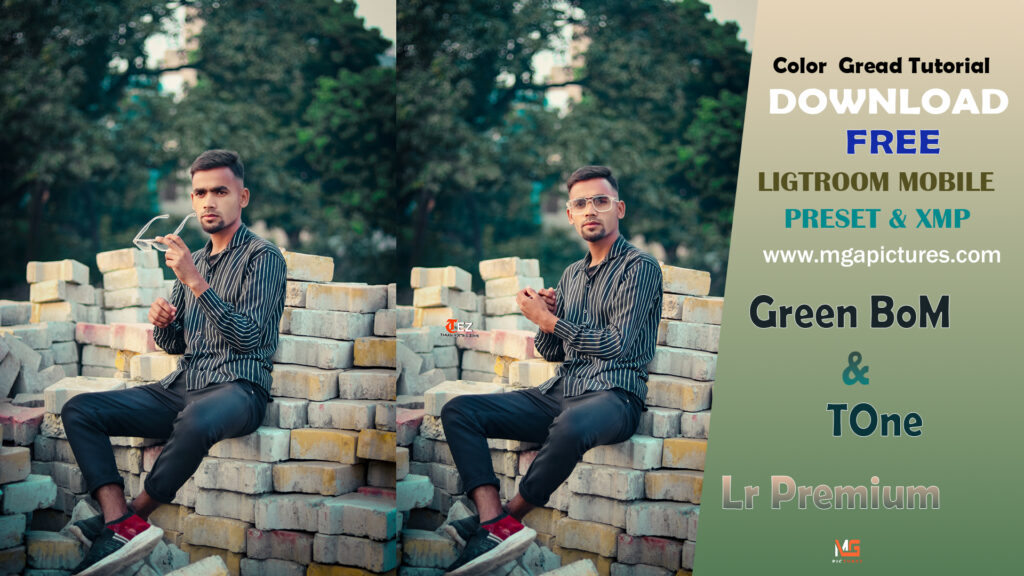Matt Black Lightroom Premium Preset
Matt Black Preset Mga pictures To download Adobe Lightroom Mobile, follow these steps Open Your App Store: On iOS devices (iPhone or iPad), open the App Store. On Android devices, open the Google Play Store. Search for Lightroom Mobile: In the search bar, type “Adobe Lightroom” or “Lightroom Mobile.” Select the App: Look for “Adobe Lightroom – Photo Editor & […]